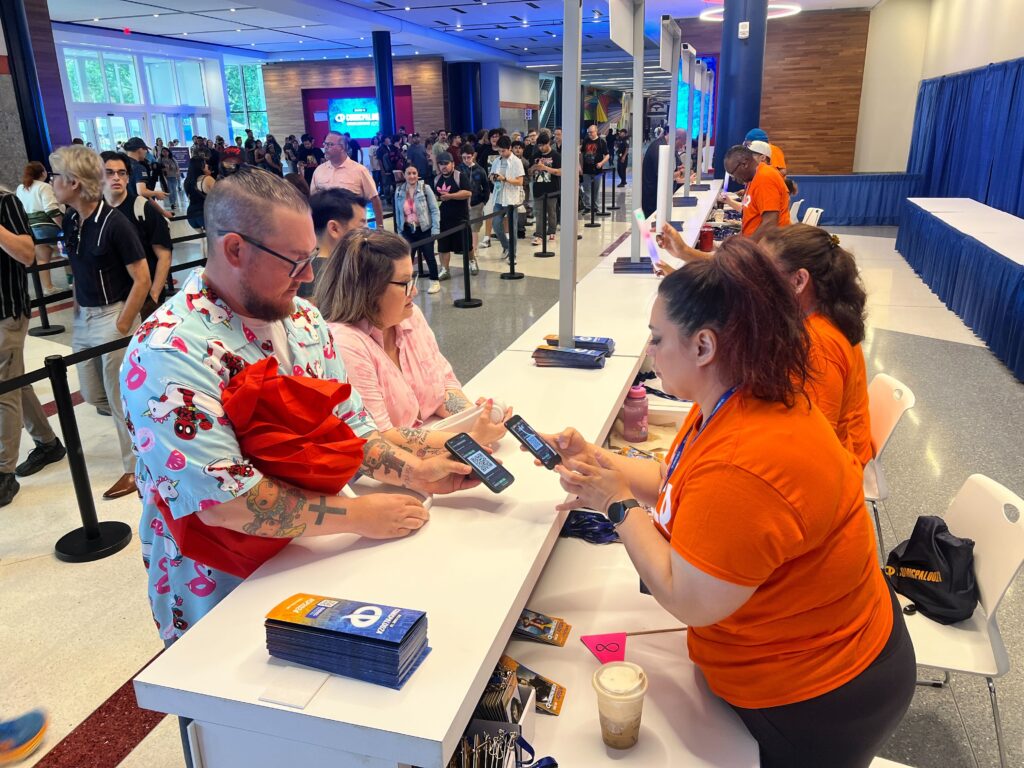Designing Accessible Experiences: ADA Requirements for Events
Search Results
Large-scale events like comic conventions, festivals, and trade shows attract a diverse array of attendees, including those who need additional accommodations. The Americans with Disabilities Act (ADA) sets clear guidelines for accessibility at events, covering everything from venue layouts to digital content. Understanding and implementing these requirements is the first step to creating a truly inclusive experience. Going beyond compliance can elevate your event even more, improve your attendees’ satisfaction, and enhance your brand’s reputation as a leader in inclusivity.
Understanding ADA Requirements for Events
What Is the ADA?
The Americans with Disabilities Act (ADA) is a civil rights law designed to prevent discrimination against individuals with disabilities in all areas of public life, including events. It ensures that venues, services, and digital experiences are accessible to all attendees.
For event organizers, this means:
- Providing physical accessibility through ramps, doorways, and seating arrangements that accommodate wheelchair users and those with mobility challenges.
- Ensuring digital content and ticketing platforms are accessible by implementing screen reader compatibility, captioning, and alternative text descriptions for visual elements.
- Accommodating attendees with sensory needs and communication barriers by offering services like American Sign Language (ASL) interpreters, quiet zones, and assistive listening devices.
Key ADA Requirements for Events
Ensuring ADA compliance goes beyond basic accessibility — it helps create an inclusive environment where all attendees can fully enjoy your experience. Event organizers must ensure that:
- Physical spaces include wheelchair-accessible seating, ramps, elevators, and designated parking. This also involves ensuring vendor booths, panel areas, and common spaces are navigable for those with mobility aids.
- Digital platforms comply with Web Content Accessibility Guidelines (WCAG) to support screen readers, keyboard navigation, and high-contrast viewing modes.
- Communication accommodations like live captioning, ASL interpretation, and accessible event materials (such as braille programs or large-print schedules) are available.
Why Go Beyond ADA Compliance?
Meeting ADA venue requirements is the baseline, but truly inclusive events take accessibility a step further. By going the extra mile in compliance, organizers create a more engaging and welcoming experience for all attendees. Not only does this improve the overall experience, but it also minimizes accessibility challenges, builds long-term loyalty among attendees, and enhances your brand reputation. Prioritizing accessibility broadens audience reach, allowing more people to enjoy your event! We’ll explore actionable ways to go beyond ADA compliance and make your event truly inclusive.
Sample Questions to Ensure ADA Compliance
When selecting your event’s location, it’s vital to ask about how seriously the venue considers ADA requirements. Asking the right questions during the planning process helps ensure your event is ADA compliant from the get-go, or if there are any potential barriers, you can address them beforehand. Here are a few examples that you can ask the venue coordinator during your inital meeting:
- Does the venue have ramps and elevators for wheelchair users?
- Are restrooms and seating areas accessible?
- Is there designated accessible parking?
- Are there staff members trained to assist attendees with disabilities?
Ensuring Physical Accessibility
When selecting a venue, accessibility should be a top priority. Every aspect of the venue — from entrances and seating to restrooms and vendor spaces — should be designed to seamlessly accommodate all attendees. In this section, we’ll explore ways to ensure this is the case for your venue.
Wheelchair-Friendly Layouts
A well-planned venue layout that follows these guidelines ensures it’s easy for everyone to move around your venue, including those using mobility aids.
- Ensure pathways are wide and free of obstructions. Walkways should be at least 36 inches wide, allowing wheelchairs and mobility scooters to pass through comfortably. Keep pathways clear of cables, decor, and barriers that may block movement.
- Follow ADA standards for ramp slopes, doorway widths, and seating areas. Ramps should have a gentle slope, and doorways should be at least 32 inches wide. Accessible seating should be integrated throughout the venue, not just in designated sections.
- Provide accessible seating near stages and key attractions. Reserve seats close to panels, performances, and keynote presentations for attendees with mobility needs, ensuring they have an unobstructed view.

Accessible Transportation and Parking
Follow these tips to ensure getting to and from the venue is just as accessible as navigating the event itself!
- Designate ADA-compliant parking spaces and drop-off zones. These should be clearly marked and located near entrances with smooth pathways leading to the venue.
- Offer accessible shuttle services with wheelchair lifts. If your event provides transportation to the venue, ensure shuttles accommodate mobility devices and have trained staff available to assist passengers as needed.
- Ensure pathways from parking areas to the venue entrance are smooth and navigable. Avoid gravel, uneven pavement, or steep inclines that could make access difficult.
Signage and Wayfinding
Clear and accessible signage that abides by these guidelines is essential for guiding attendees throughout the event.
- Provide clear, visible signage with braille and tactile elements. Signs should be mounted at an accessible height and include raised lettering for those with visual impairments.
- Highlight accessible routes on event maps. Whether it’s a map on your event’s mobile app or a printed one, it should indicate accessible entrances, seating areas, restrooms, and quiet zones.
- Train staff to assist guests with accessibility needs. Volunteers and staff should be knowledgeable of and ready to assist attendees with disabilities when needed.
ADA-Compliant Digital Accessibility
As events incorporate more digital elements into their experiences, it’s crucial to prioritize accessibility online just as much as you do in person. Websites, apps, and virtual event components must be designed to accommodate all users. Let’s dive into some event technology solutions to consider!
Event Websites and Registration Platforms
Your event websites and ticketing platform serve as the first point of contact for many attendees. Making sure they are accessible in the ways mentioned below will ensure everyone can engage with your event’s content and complete the necessary ticket purchase without barriers.
- Include screen reader compatibility, keyboard navigation, and other requirements to ensure your site meets WCAG standards. Avoid reliance on color alone for navigation. For example, make sure to add underlines on your hyperlinked text in addition to changing the text’s color.
- Provide alt text for images. Every picture on your website should have a descriptive text alternative to assist visually impaired users. Most website builders have the option to add alt text when uploading an image, usually in the image settings.
- Provide captions for videos. To include a transcript, upload a text file or use your video platform’s captioning tool to generate and edit subtitles for accuracy.
- Include an option during registration for attendees to request accommodations in advance. Using custom questions in your checkout process, make it easy for attendees to notify you of their accessibility needs ahead of time.
Event Mobile Apps
As you’ll soon discover, mobile apps can be a powerful tool for enhancing accessibility at events, helping attendees navigate spaces and access important information.
- Incorporate text-to-speech, high-contrast modes, and real-time updates into your app. Features like these empower users with visual and cognitive impairments to comfortably use your app and enjoy your event. For instance, you can provide updates in your app for those who are hearing impaired (instead of relying on audio cues) or add details on any route changes for those in wheelchairs.
- Offer wayfinding tools that assist visually impaired attendees. GPS-enabled indoor navigation can help guests find key areas like restrooms, elevators, and entrances.
- Leverage solutions like Leap’s mobile apps to streamline accessibility. Mobile integrations can provide real-time event updates, interactive maps, and support screen readers.
Live Captioning and Translation Tools
Here are some tools to make your event’s content more accessible so every attendee can engage with it.
- Offer real-time captioning for sessions and panels. AI-driven or human-generated captions help attendees who are deaf or hard of hearing follow along with ease.
- Provide ASL interpretation for key presentations. Have sign language interpreters available for major panels, speeches, and performances.
- Use AI-powered translation tools to support multilingual accessibility. Like live captioning on screens, mobile app translations, AI chatbots, or audio headsets. These tools help non-native speakers follow presentations, navigate the event, and access key information in their preferred language.
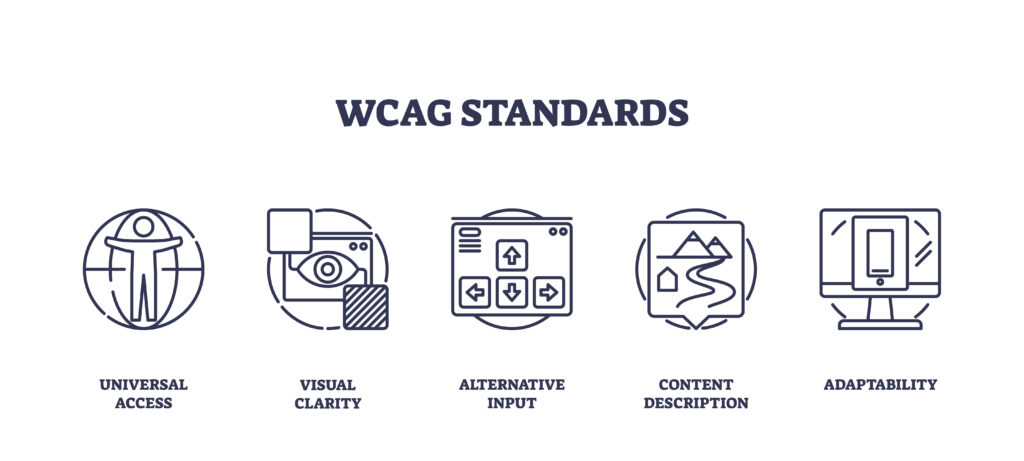
Addressing Sensory Accessibility
While many of your fans will thrive in the excitement of your events, it may be overwhelming for others, particularly individuals with sensory sensitivities. Providing accommodations, like setting up dedicated quiet areas for those who may feel overstimulated, ensures a comfortable experience for every attendee.
Pre-Event Sensory Information
Providing detailed information ahead of time helps attendees know what to expect and prepare, especially if they have specific accessibility needs or require accommodations.
- Share detailed event information about sensory elements in advance. Let attendees know what to expect regarding lighting, sound, and crowds. You can post this on your website, your ticketing page, etc.
- Provide accessible guides and maps highlighting sensory-friendly areas. Mark quiet zones and low-stimulation areas clearly on your event materials.
Adjustable Lighting and Sound Levels
By being conscious of your lighting and sound, you can create a more accessible experience that everyone can comfortably enjoy.
- Avoid strobe lights or flashing effects that can trigger sensory sensitivities. If your event does use them, make sure to provide warnings in advance.
- Allow attendees to adjust volume settings where possible. Provide areas where sound levels can be reduced for those who are sensitive to noise.
Sensory-Friendly Zones
Creating designated sensory-friendly zones allows attendees to step away for a moment and recharge.
- Designate quiet areas for attendees who need a break from crowds and noise. Soft lighting and comfortable seating can make these spaces more inviting.
- Provide noise-canceling headphones or weighted blankets upon request. Offering sensory-friendly tools like this can help guests feel more at ease.
Leveraging Technology for ADA Compliance and Beyond
Innovative technology solutions can help bridge accessibility gaps, uncover areas needing improvement, and ultimately elevate your experiences for years to come! Advancements in technology provide new ways to improve accessibility and enhance the event experience for all attendees.
From AR devices to AI tools, this technology can open up the world of your events to those who may not have otherwise participated. Plus, with the right technology providers by your side you can ensure your event remains at the forefront of innovations in accessibility. Let’s explore some powerful technologies that can make your event even more accessible:
- AR Glasses – Augmented reality (AR) glasses can provide real-time captions for individuals who are deaf or hard of hearing. They can also offer visual wayfinding assistance, helping attendees navigate event spaces with ease.
- Haptic Feedback Devices – These devices use vibrations or other tactile signals to convey information, making them especially useful for individuals who are blind or have low vision. Haptic cues can guide users through venues or alert them to important event updates.
- Voice Recognition Software – Voice-controlled technology allows individuals with mobility impairments to interact with digital event platforms hands-free. This can be particularly beneficial for navigating event apps, sending messages, or engaging in virtual sessions.
- Livestreaming – Providing a livestream option makes events accessible to those who cannot attend in person due to mobility challenges or other barriers. Plus, including live captions and ASL interpretation in your livestreams will enhance accessibility when reaching a wider audience.
Gathering Feedback for Continuous Improvement
Gathering feedback from attendees with disabilities is crucial to making ongoing improvements in your event’s accessibility. Here are a few ways you can achieve that:
- Conduct post-event surveys. Ask attendees about their accessibility experience, any challenges they faced, and suggestions for improvement. Some questions you could ask include:
- Were the event’s accessibility features (e.g., ramps, captioning, quiet spaces) sufficient for your needs?
- Did you encounter anything that made it challenging for you to fully participate in the event?
- What additional accommodations would improve your experience at future events?
- Use attendee data to refine accessibility features. Analyze responses and look for common themes or recurring issues. Frequent requests can guide improvements, such as adding more ASL interpreters, improving venue navigation, or expanding sensory-friendly areas.
Creating Events Everyone Can Experience
Ready to start designing accessible events? From ensuring physical accessibility to implementing cutting-edge assistive technology, taking a proactive approach benefits both your attendees and you as the event organizer. As you make your event more inclusive, more and more people will feel welcome and comfortable to attend!