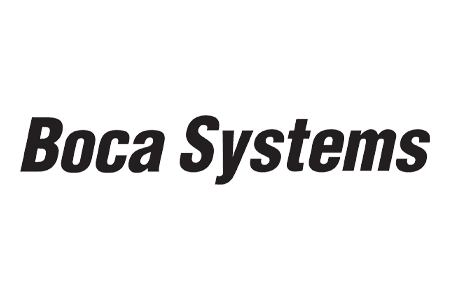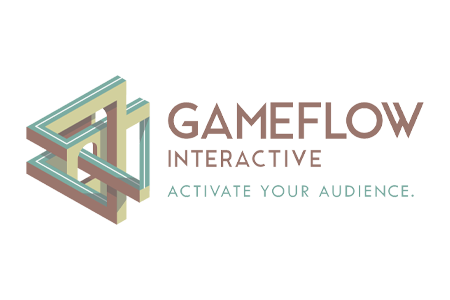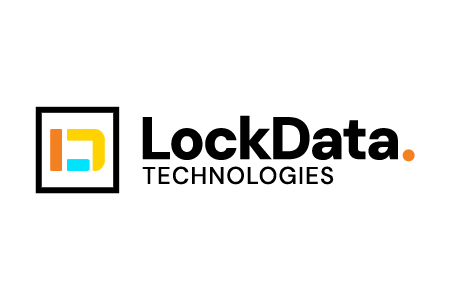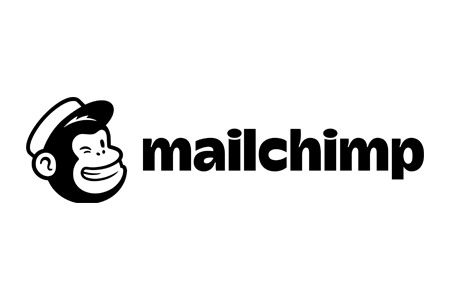Explore Our Solution's Features:
Harness the Power of Our Partnerships
At Leap, we understand that every arts and cultural organization has unique needs. As part of our patron management solution, we have a lineup of dedicated partners that effortlessly integrate with our platform, ensuring your organization has everything it needs to succeed. Whether it’s web design, email marketing, ticket printing, or other essential tools, our lineup of integrations with our Salesforce CRM (formerly PatronManager) will take your organization to new heights!

Elevate Your Arts Organization Today
Supported Hardware Information
Ticket Printers
Manufacturing and selling ticket printers since 1980, Boca Systems is our preferred vendor for thermal printers. Their patented printer technology meets changing industry needs by providing state-of-the-art printer products, innovative designs, and responsive customer service.
Leap’s patron management solution is compatible with Boca single-path thermal ticket printers. We recommend the Lemur, Lemur S, or Lemur C depending on your printing volume and preferences. Please visit the Boca Systems website for complete details to purchase the printer that’s best for your organization.
Ticket Stock
Leap’s ticketing system for the arts supports any standard ticket stock of your choice provided the dimensions are 2 inches wide by 5.5 inches long. Stub length and placement is optional, as our in-product Ticket Design Tool allows full customization within the 2” x 5.5” canvas.
Compatible ticket stock is crucial to the performance and reliability of thermal ticket printers. We recommend thermal ticket stock from Worldwide Ticketcraft and Boca Systems. They offer a complete selection of thermal ticket products in a variety of weights and designs, designed for optimal performance in thermal printers.
Generic thermal ticket stock is available in assorted colors and can include security features. Custom ticket stock with multi-color printing, logos, metallic ink and more is also available from our partners.
While ticket stock is highly customizable, the tickets themselves must be printed directly from our patron management platform. It is not possible to export ticket details with scannable QR Codes for off-site printing.
Payment Processing & Supported Credit Card Devices
Our in-house payment processing solution, Leap's merchant services, is powered by Stripe. Our supported credit card terminal is the BBPOS WisePOS E, a smart reader with a touchscreen display for countertop and handheld use. It uses E2EE (end-to-end encryption) and supports EMV chip cards, contactless cards, digital wallets, and magnetic stripe cards. It connects via WiFi or ethernet and comes with a charging dock.
WiFi networks used with the terminal must be password protected and must use WPA-Personal or WPA2-Personal encryption. The BBPOS WisePOS E does not support non-password-protected networks, enterprise networks, or IPV6 networks.
You’ll need to purchase credit card terminals that are compatible with our merchant services directly through our team at Leap. Please contact us to place an order or for more information.
Ticket Scanners
For those using our patron management solution, Leap offers an iOS app for scanning tickets, checking in attendees by name, and viewing live attendance numbers. The minimum supported operating system is iOS 15.
An Android app is also currently available in a legacy version for Android (the minimum operating system is Android 6.0) but will be retired in early 2025. A new Android scanning app will replace the legacy app and will require more modern devices. Details will be provided when the new app is available
Tablets for Box Office Ticket Sales
Leap's box office feature is compatible with the Salesforce mobile app on Android and iOS tablets, as well as on a Windows tablet in Chrome or Firefox. You’ll process credit cards normally with the separate BBPOS WisePOS E credit card terminal. Visit this help article for the current device requirements for the Salesforce mobile app.